Account management
Creating an account
Heads up!
If your company already has a TrainSplit for Business account, do not use this sign-up form. Please ask your account administrator to be invited to your business account.
Unlike our previous corporate offering, TrainSplit for Business allows new users to create an account themselves in a few simple steps.
All use of TrainSplit for Business is through our dedicated site. Start by heading to https://business.trainsplit.com/corporate/register, or use the button below.
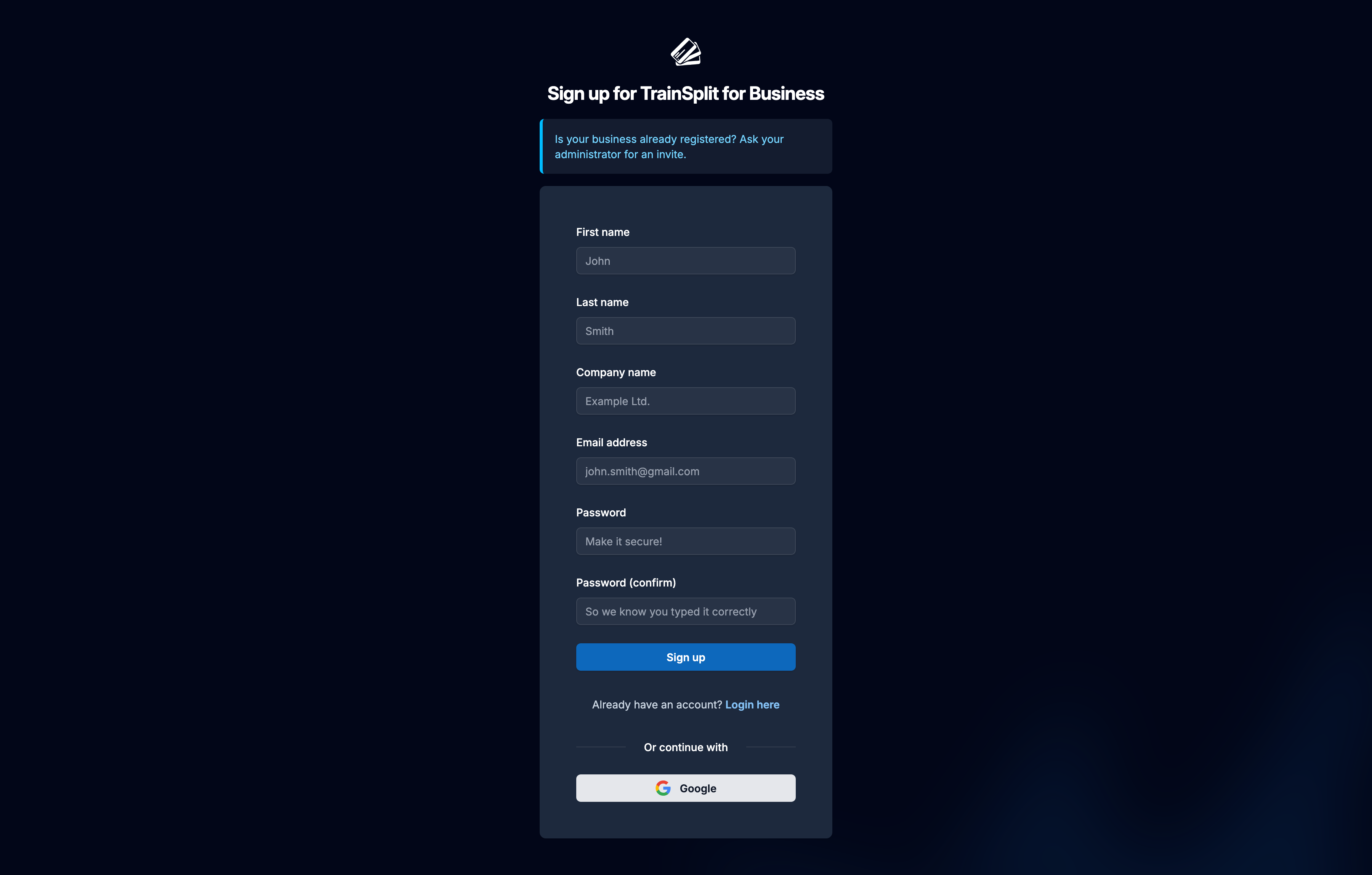
We offer account authentication using either email/password auth or Google Workspace accounts.
Sign-up with Google Workspace
If you wish to use Google Workspace SSO for your account, start by clicking on the "Sign up with Google" button at the bottom of the screen. You will be prompted to authenticate with Google and allow us to access your account.
Once you have successfully signed in, you will be prompted to enter your company name. This is how your company will appear in the system.
Upon submitting your company name, the system will create your account and you'll be redirected to the account management portal.
Sign-up with email/password
If you wish to sign up with a traditional email/password account, start by entering your name, company name, email address and password on the linked sign-up form.
Upon submission, you will be sent an email to verify that you own your email address. Head to the email and click on the link provided. You must click on this link to complete the sign-up process.
You will then be redirected to the login screen, where you can sign in with the email and password you have just provided, and upon sign-in, you will be redirected to the account management portal.