Account management
Generating reports
On-demand reports are available to be generated for all journey purchases within a specified time period. The resulting spreadsheet will contain the same information as the spreadsheet provided for invoices (if you pay via invoice), including basic journey details and answers to any custom fields you have added to your account.
Generating a report
To generate a report, navigate to the Reports section of the management portal. You will be presented with a form to specify a description of your report along with the start and end dates of the report period (these dates are inclusive). The description is for your own reference.
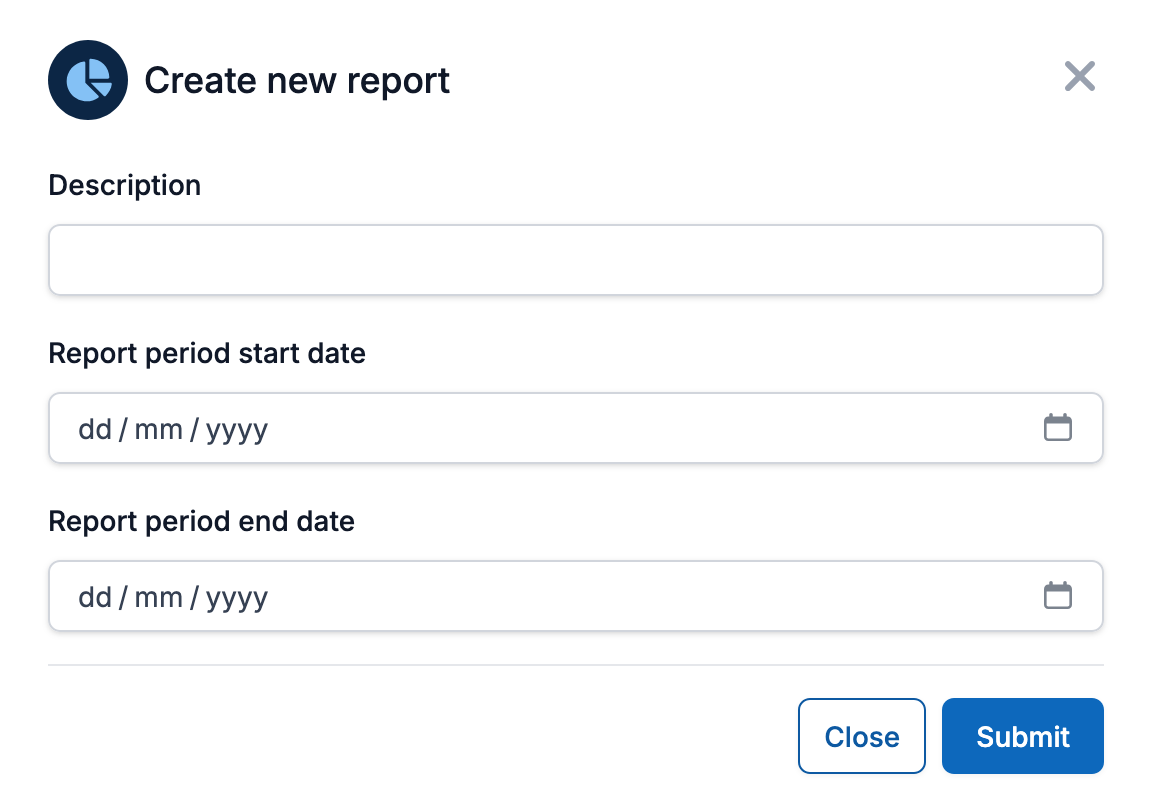
Once you have specified the report details, click the Generate report button. The report will be generated in the background, and you will be notified when it is ready to download.