Account management
Viewing invoices
Heads up!
This area will not be available if you are not paying by invoice (e.g. BACS or Direct Debit).
All invoices are available in the Invoices section of the management portal. Invoices will become available as they are generated each month, and will inform you of the total amount due for the month, as well as a breakdown of the journeys taken.
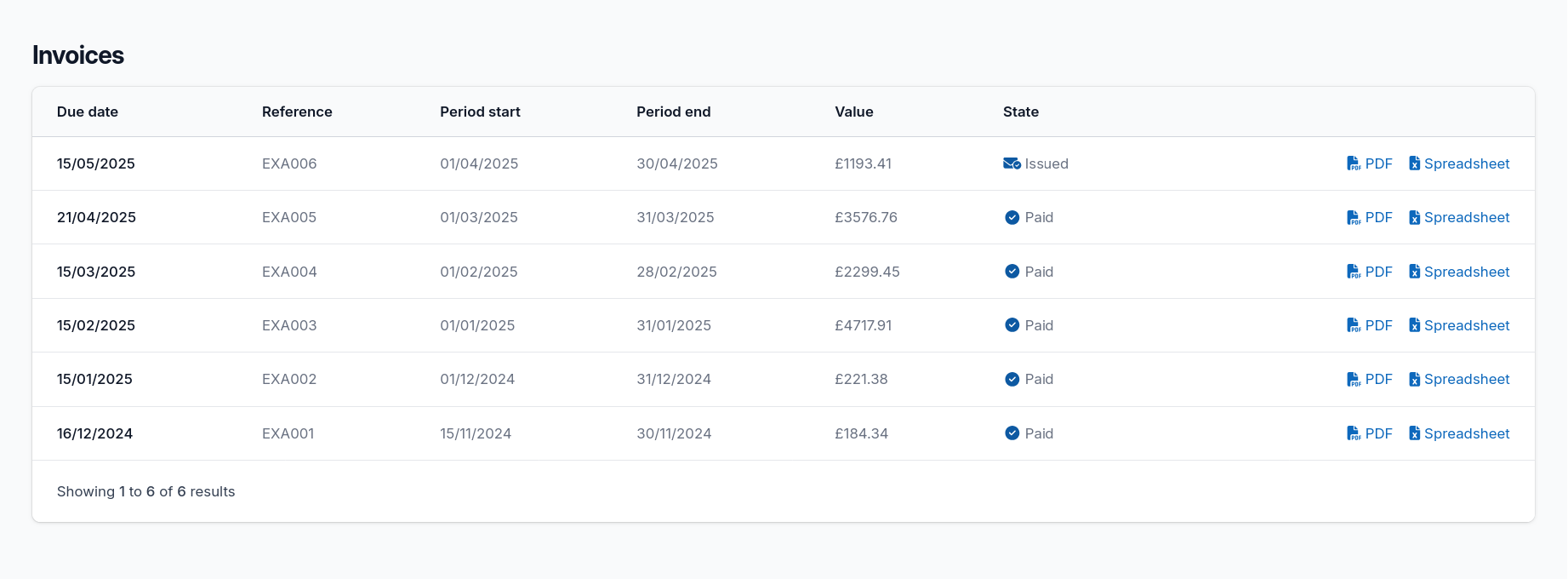
Invoice PDFs are available along with a spreadsheet report of all booked journeys during the billing period, including answers to any custom fields you have configured on your account.
The current state of the invoice will be indicated in this view, e.g. Pending, Paid, or Overdue.
If you have any questions about your invoice, please contact our support team in the first instance.